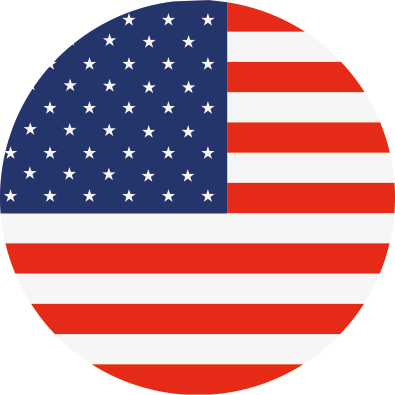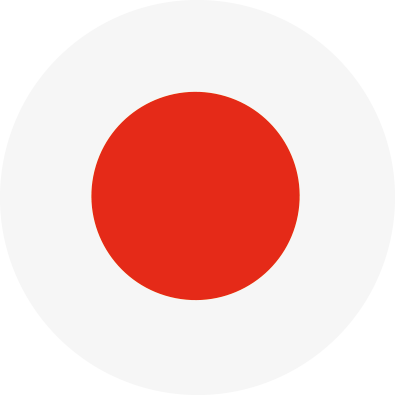FAQ
It can be clipped to any violin with a vibration. The areas Jameasy Plus recommends is the violin's head, peg, and bridge. Areas that have a weak vibration may not be identified as well. Choose the most suitable area for attachment by changing the areas where the Jameasy Plus is clipped to.
Currently, the Jameasy Plus can be only used on the violin, and more specifically the electric violin. Technically, a similar device can be created for other instruments, but the current Jameasy Plus is a model only for the violin. Devices for other instruments are in the process of planning and developing, and the product designs, applications, and contents are being created to fit each instrument.
Click on the mobile app and move to the device screen. Turn on the Jameasy Plus, and when the device list comes on the screen press the 'Connect' button.
When the connection is successful the 'Gift' button will be activated.
(Once the gift is given the button will not be activated again.)
Press the mid-section of the product and slide and remove the battery cover just like the image. This product uses CR2032. Equip the battery by putting the positive side(+) upwards. When using the product 1 hour each day, it can be used for a month.
Jameasy Plus's battery cover is designed not to open even at strong impacts. By pressing down hard on the upper cover and pushing downwards, the battery cover will open.
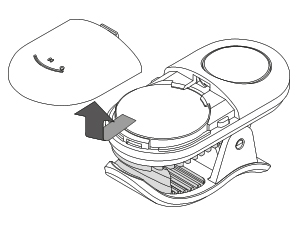
The battery is not chargeable. You must use the CR2032 coin battery.
Press the Jameasy Plus button for over two seconds, and the device will be activated with a beeping sound. The method for deactivating the device is the same as well.
When there is no response even after pressing the button, detach the battery from the device and then attach it again.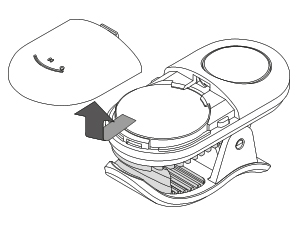
In order for the Jameasy Plus to operate efficiently, the device is programmed to turn off after 10 minutes of connection with the mobile app. However, the device does not deactivate during practice.When the device is not connected to the mobile app, deactivation happens automatically after one minute.
Also if the LED color is red. it means that the device is low on battery. Try replacing the CR2032 battery.
Try rebooting the mobile app and Jameasy Plus.
Change the location where the Jameasy Plus is clipped to. When clipped to areas with weak vibrations the performance may not be recognized. Jameasy suggests attaching the device to the head, peg, and bridge. Choose the most suitable area for attachment by changing the areas where the Jameasy Plus is clipped to.
Check if the Jameasy Plus has a good connection with the app. Also check the app again if the connection with the Jameasy Plus has been lost and set to the mic, and then change the area where the Jameasy Plus is clipped to.
The reason for 'miss' keep appearing on screen is because the Jameasy Plus cannot recognize the vibration.
●Change the area where the Jameasy Plus is clipped to.
●Deactivate the Jameasy Plus and then activate it again, and connect it to the mobile app.
If the LED color is green then take out the battery, and then re-insert it. If the color still remains green please contact us on support@jameasy.com.
The red color means that there is not much battery left. If the Bluetooth connection keeps on failing during usage change the battery.
The LED flashes when it is on stand-by for pairing with the Jameasy app. If 1-minute passes without pairing the Jameasy Plus's power automatically turns off.
Please check if the battery is in place, and then take it out from the device and attach it again. The battery may have been depleted. Replace it with a new battery.
All products purchased from the online store under Jameasy's management can be refunded within 7 days of purchase under the electric commerce transactions laws. Refund policies for Jameasy products purchased through other routes must be inquired to the retail store of purchase(usually the policies are printed on the receipt).
Jameasy's customer service team answers questions and provides help for solving problems. If a problem with the device has been discovered within the term of guarantee the device can be replaced. The guarantee policies can be found at jameasy.com/en/warranty.html
Do you want to know more about how to use Jameasy?
Click the button and download the user manual.APP. USER MANUALINSTRUCTION MANUAL
please send your inquiry to support@jameasy.com then we will respond accordingly.